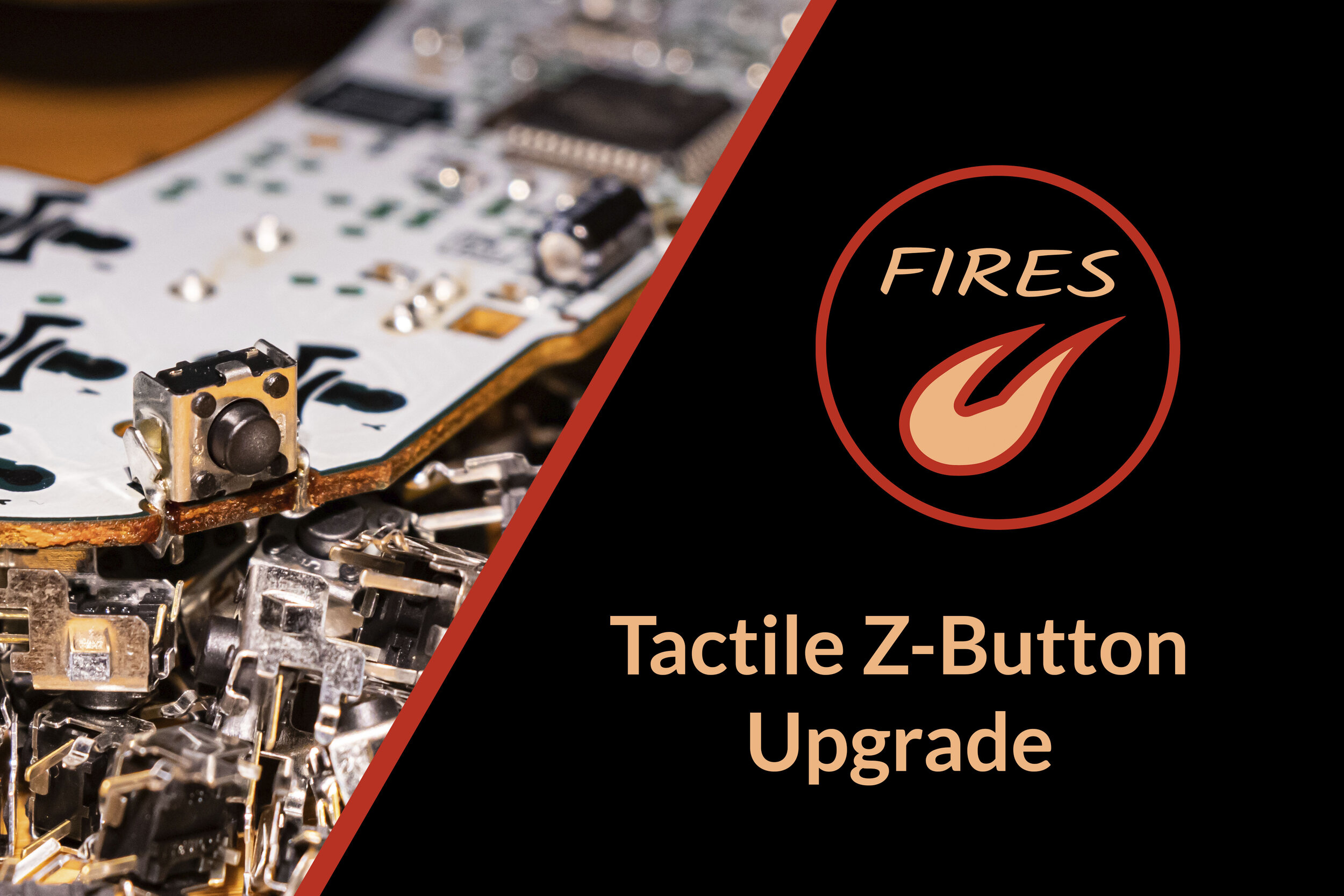Replace your stock Nintendo Z-button with a crisp and snappy tactile switch. The reliable action and superior mechanical feedback it provides significantly improves both your inputs and enjoyment of the game! There are two major steps:
Modifying the tactile switch to properly fit the circuit board
Removing (desoldering) the original switch and installing (soldering) the new switch
In this guide you will learn how to modify your tactile switch to fit the circuit board while retaining and utilizing the mechanical supports for maximum reliability. Tactile-Z mods have not usually been done this way - most just cut off the two supporting legs, leaving only the electrical leads to hold the switch in place (which can result in mushy feel and rapid failure). The technique presented here preserves and utilizes the supporting legs for maximum durability and reliability.
Time:
~30 min
Difficulty:
Soldering / desoldering required. See our guide here for help.
Type:
Performance / Functional Mod
Cost:
~$1 per controller
Tools Required:
- Small Smooth-Jaw Pliers This set of Hakko micro pliers is recommended. Typical needlenose pliers are too large to make the tight bends we need. Serrated jaws will also cause problems.
- Small Flush Cutters
- Soldering Tools See our Soldering Guide for more recommended equipment.
- Screwdrivers Triwing Y2.5 for stock screws.
Torx T8 if you’ve done the torx screw upgrade
Parts List:
- 1x OMRON 100g Tactile Switch: (Recommended, Medium Press)
OMRON B3F-3120 SPST-NO Switch, 100gf
- 1x OMRON 150g Tactile Switch: (Optional, Strong Press)
OMRON B3F-3122 SPST-NO Switch, 150gf
Switch Modification
If your switch is already modified to fit a GCC board, you can skip to the next section.
Remove front offset posts:
Near the front of each switch are two small posts which raise the switch off the circuit board. We will be snipping these off so the switch can sit lower on the board.
Flatten support legs:
Squeeze the support legs in the jaws of your small pliers. Because the pliers jaws are smooth, the legs will flatten nicely for bending in the next few steps. Using serrated / toothed pliers may damage or badly deform these legs.
Initiate diagonal leg bend:
The position of your pliers is very important in this step. On each metal leg there is an “inside corner” that has a small radius. The inside of the jaws should just touch the black plastic housing and pass alongside the inside corner. Don’t go through the center of the corner, as this will not be tilted enough.
Initiate bend:
Carefully fold the legs to 90 degrees. This is as far as you can go with pliers while retaining a sharp bend:
Complete bend to 180 degrees:
Set aside your pliers and complete the bend by hand. You can do this using your fingers or by pressing the switch against a flat surface. Take care not to slip or you may need to start over with a new switch!
After this bend, the legs should point diagonally forward and down as shown. The leg angles do not need to be EXACTLY identical, but should be quite close.
Twist legs to final position.
Using your pliers, grip the front of each switch leg. You will not be gripping the entire switch leg - the tip of the pliers should not go past the front plane of the switch housing (see photo to the left).
Twist each support leg inwards and down. The switch leg should be vertical, aligned with the front of the switch, and nicely spaced outwards. Make minor adjustments if necessary, but avoid excessive bending.
If you make a mistake, start over with a new switch. Bending back and forth will cause the metal to fail, just like what happens if you overbend a paper clip too many times.
After bending, the switch should resemble the photos shown. When properly bent, the switch will precisely fit all four solder pads on the Nintendo GameCube Controller board.
It typically takes a number of tries to sort out your bends, pliers placement, etc. Buy extra switches and do not worry if you ruin a few along the way.
IMPORTANT:
It’s critical that you avoid bending, bowing, or disfiguring the metal on the front face of the switch (the side with the button and four black nubs). The operation of the switch depends on this face staying flat and undamaged - otherwise, the switch to fail prematurely or even stop working entirely! Be careful not to apply too much force when bending or to squeezing the switch with tools. With practice you’ll find the “sweet spot.”
Cut off top leads:
The final step of switch modification is to cut off the electrical leads on the top of the switch. These do not serve any useful function. If left in place, they will catch on the shell when installing the circuit board.
Note:
You may also need to clip the electrical leads shorter (the two “legs” on the bottom that weren’t bent). On some controllers these leads will press against the right trigger plate when the shell is screwed together. This can make the trigger jam up or feel “sticky” - but can be easily solved by trimming them shorter!
Switch Swap:
Desoldering and soldering:
Use solder wick or solder sucker (your preference) to desolder the existing Z-button switch. There are four pads you will need to desolder. Be sure to use the correct temperatures, tip shape, and plenty of flux; this will make the process significantly easier.
With the switch removed you can optionally clean the area with isopropyl alcohol (>90%) and a q-tip to remove any flux residue.
Solder in new switch:
If your bends were performed correctly, the switch should easily slip into place in the correct circuit board holes.
Double-check the switch orientation before soldering. The front surface of the switch should sit straight up and flush with the edge of the board. A set of helping hands is extremely useful for preventing the switch from moving out of place.
Solder all four legs of the switch. You may need to apply more solder than you’re used to since the solder will completely fill each of the holes. Apply solder in small amounts, rather than all at once (letting your iron dwell), to avoid damaging the board.
Reassemble Controller:
With the mod completed it’s time to reassemble the controller. Ensure the button pads and trigger sliders are properly placed before closing everything up!