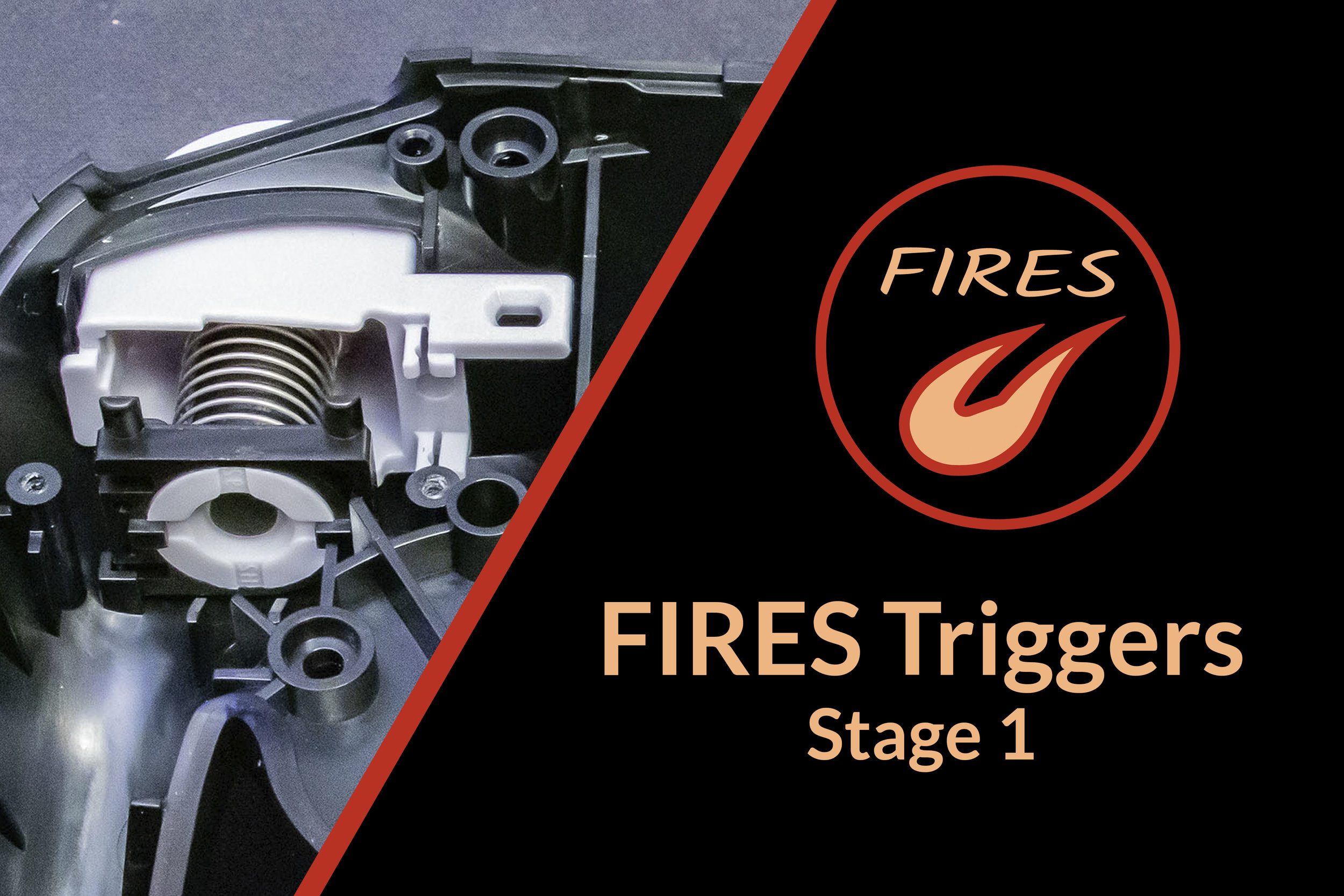This mod drastically improves GCC trigger feel, addresses issues with jamming, and reduces pull resistance by ~70%. Faster and crisper inputs for both Smash Ultimate (triggers bottom out right when shield activates) and Smash Melee (choose between normal and power shield configurations).
STOCK Nintendo trigger buttons give the best possible performance! Results will vary w/ 3rd party and resin triggers. If used, you may experience more friction and binding.
This mod covers:
- Installing slippery bearing pads to guide the triggers and reduce friction
- Installing silicone dampers to shorten trigger travel and damp out “click-clack” noises
- Upgraded trigger springs, reducing trigger effort by ~70% without sacrificing feel
- Installing o-ring hardstops to reduce trigger travel and lower noise
- Installing backing rings to seat and damp trigger springs
- Installing custom trigger plugs to enable hard-shielding (Melee only)
Time:
30-60 min
Difficulty:
No specialized skills or expertise required.
Type:
Performance / Functional Mod
Cost:
$2 using shortened OEM springs
+ $7 for aftermarket springs
+ $5-10 for trigger plugs
Excludes fees & shipping.
Tools Required:
- Pointed Tweezers Example: Blue tweezers from this Bodyline set
- Sharp Scissors Recommended: Singer 4.5" Detail Scissors
- Screwdrivers Tripoint Y2.5 and Phillips #1 for stock screws.
Torx T6 and T8 if you’ve done the torx screw upgrade
Parts List:
- ~1” length of low-friction PTFE Tape (0.012” Thick):
Saint-Gobain 2045-10 Skived PTFE tape, 15’x0.25”x0.012” - 2x Upgraded Trigger Springs (Two options below - stock Nintendo spring is a "Heavy Press"):
FIRES Trigger Spring (Light Press): Buy a pair from FIRES Etsy OR buy in bulk from Acxess Spring
Rienne Customs Trigger Spring (Medium Press): Buy a pair from Rienne Customs - ~0.5” length of adhesive silicone tape:
10’x0.5”x 1/32” adhesive silicone - 2x Backup Rings:
0.053"W x 0.390"ID Buna-N Backup Rings - 2x X-Profile Trigger O-Rings (Optional, see guide below for more info):
3/32”W x 5/16”ID x 1/2”OD - 2x Trigger Plugs (Optional, see guide below for more info):
DOWNLOAD: STLs for 3D-printable trigger plugs
PURCHASE: FIRES GCC Trigger Plug Set
St. Gobain 2045-10, Permacel P424, DeWal 204-10, Taconic 6115-10, CS Hyde 15-10HD-.25-5
For bulk orders, both US domestic and international, contact me via Twitter: @FiresCustom
Instructions:
Open controller shell:
Remove each of the six screws. We will be working exclusively on the bottom half of the controller, so you can set the rest aside (top shell + board).
Remove trigger plate and trigger assembly:
Unscrew and remove the trigger plates. Remove the trigger assembly by pinching the trigger and lifting it out of the shell. Take care, parts may go flying if dropped!
Bearing preview:
In the next few steps, we’ll install bearing pads inside each trigger window. This serves two purposes: helping align the trigger with its guide tube, and reducing friction. We add only a tiny amount of material, but it will make a huge difference.
Note: GCC’s vary. If the bearing sizes + locations shown don’t work for you, play around until you find a setup that does!
Bearing material:
We use a 0.012” thick, hybrid PTFE/fiberglass tape as our bearing material. This material sits in the “goldilocks zone” - it has just the right thickness, adheres well to the shell, exhibits very low friction with the triggers, and is inexpensive on a per-controller basis. This tape is similar (but not identical) to the material used as high-performance skates/feet for gaming mice.
It’s a good idea to prep the application surface by cleaning it with rubbing alcohol, especially if the controller has lots of past use. This will ensure each bearing pad sticks easily and securely.
Bearing size:
Bearing material will be cut into rectangular pads roughly 1/16” x 1/8” in size (1.5 x 3 mm) and placed with tweezers.
Too small is better than too large. Large pieces actually jam up the trigger. Less is more.
Bearing Placement:
There are 6 standard locations for placing bearing pads: 2x spots on the lower lip; 2x spots on the upper lip; 1x spot on the left lip; and 1x spot on the right lip. Take care that each pad is cut thin enough to not overhang the edge of its lip.
For Smash 4 and Smash Ultimate GCC’s, I place bearing pads at all six locations shown. As long as small pieces are used, this seems to work wonderfully for all Smash 4 / Ult controllers (8+ tested). Pads that were too large or shifted would usually result in a mushy / jammed action.
On some older GCC’s, using all six locations causes triggers to jam. For these, omitting the two top-lip bearings often gives great results.
Secure each bearing pad:
As you install each bearing pad, use your tweezers to gently press it down at its location. Lightly placed bearings (right) appear opaque and whitish, while well-adhered bearings (left) appear slightly more translucent. On light shells this is difficult to see, but if you gently press each piece you should be OK.
Test Checkpoint:
Test the trigger after applying all of the bearings. Drop in the trigger assembly, pull it back, then release it slowly and gently. On the pull it should move smoothly and without resistance regardless of where or how it was pulled. On release, it should lightly click back against the shell without any stopping or catching along the way.
If the trigger isn’t perfect, now is the time to go back and make adjustments.
The common issue at this stage is trigger grinding / jamming. If you experience either of these, it means your bearing pads are too large or placed in the wrong locations. Remove bearing pads one-at-a-time and test until you find the problem pad. Then, (a) shift it around, (b) replace it with a smaller pad, or (c) remove it entirely. Experiment until you get the right outcome!
As mentioned before, STOCK Nintendo triggers usually perform significantly better than custom triggers, even resin triggers. It is often much more difficult (if not impossible) to get custom triggers to perform as well as OEM.
Rubber dampers:
Next we will install rubber dampers on each trigger. In addition to reducing noise, these dampers slightly recess each trigger within the shell to further reduce the potential for jamming.
Cut and place rubber dampers:
Cut small pieces from the rubber tape and apply them on each side of each trigger. Unfortunately, the outside wing is quite small and this can be a little frustrating the first time, but it’s important to place both dampers. If you don’t, the trigger will not sit straight in the shell when released.
If you’re having trouble getting the rubber to stick, prep the target surface by cleaning it with rubbing alcohol.
Note: Don’t press the rubber too hard while applying - this can actually wrinkle the strip and cause it to unstick.
Smash Ultimate:
Install o-ring on each trigger. The o-rings shorten trigger travel for Ultimate by causing the trigger to bottom out right as shield activates, thereby providing the fastest possible actuation.
Using this mod, the trigger will no longer “click”. Coming from stock triggers this will feel quite weird at first, but you will quickly get used to the much faster and smoother action!
Smash Melee:
There are three configurations to choose from for Smash Melee:
O-Rings: Light shield only, no wavedash
Short Plugs: Light + hard shield, wavedash
Long Plugs: Hard shield only, wavedash
One short plug trigger and one long plug trigger is the most common setup for Melee. O-rings will not affect trigger plug functionality (the plugs “hit” first) and can be used to tune spring feel (see below).
O-Rings & Backup Rings for Tuning Spring Force:
You can also adjust the perceived spring resistance with two other tricks. If the springs feel too light, try one or both of these:
When using a trigger plug, add an O-ring too. They do not affect trigger plug functionality and will simply increase trigger resistance due to the added spring compression.
Stack backup rings on the black trigger tube. Likewise, this adds spring compression to increase spring resistance. Stack multiple backup rings to increase resistance.
Competitive Recommendation:
Our recommendation for players who play both Melee and Ult is to use two different controllers - one with an Ult setup, and one with a Melee setup - to get the best outcomes without further modifications or fiddling between matches. However, if you’re determined to use the same controller for both, consider looking into a Digital Trigger modification. Digital Trigger mods require some soldering work, but allow the digital press to activate shield in Ultimate (not the default behavior) and let you use the same configuration in both Melee and Ult. Digital Trigger mods are fully compatible with FIRES triggers!
Springs Options:
Aftermarket: Both aftermarket spring options offer reduced resistance compared to the stock GCC spring, resulting in a smoother and more linear feel. The stock Nintendo spring is quite heavy, the FIRES spring is light, and the Rienne Customs spring is about halfway in between. Choose based on personal preference.
Modified OEM: Provides a similar effect to aftermarket springs, but not quite as light or linear. See below.
Stock OEM: Recommended for those who really like the stiff pull of a stock controller.
Modifying OEM Springs:
OEM springs can be modified by cutting them shorter:
The first time you modify springs, it is highly recommended that you cut off ~1/2 turn at a time and test to see how well you like the result. You can always cut more, but you can’t add back length!
We can go down to about ~60% of the original spring length at the shortest without causing issues (up to to ~40% can be cut off). On newer GCCs, this equates to keeping 6 turns of the helix, and cutting off 4.5 turns (10.5 total turns in a stock spring). Springs in older GCCs may vary.
Identify the spot where you’ll make your cut. Place that spot into the flame of a lit match for ~5 seconds, then let air-cool for ~1 minute. This will temper (soften) the spring and make it easier to cut without damaging your tools.
Cut springs should be installed such that the cut end faces towards the black backing plate.
Install backup rings:
Install one backup ring on each trigger tube. Trigger springs rotate as they move and make noise when their ends catch on the plastic edges. This mod prevents that.
If using cut springs, it is especially important to install the backup rings. They provide an even, uniform surface for the sharp spring tip to contact, unlike the trigger plate alone (which has holes and allows the spring tip to poke through to the button pad).
Technically the backup rings are dished on one side and should be oriented so the spring sits in the dish (but for this application it shouldn’t matter much).
Results:
Repeat all modifications on the other trigger, then reassemble everything: install the trigger mechanism, screw down the top trigger plates, and close up the shell. Do not re-install any metal trigger braces (regardless of whether your controller came with them). Tip: On the bottom of the controller PCB, push the analog sliders almost all the way (~90%) forward so they seat properly with the triggers as you assemble the shell.
All finished! Your controller won’t look any different than before, but it sure will feel different… and by that I mean, worlds better than any other triggers you’ve used! For anyone interested in the numbers, here are rough measurements of trigger pull force (Smash Ultimate shielding):
Stock, pull straight back: ~150 grams
Stock, attempt to jam (pull bottom lip): 400+ grams
FIRES Stg 1, pull straight back: ~50 grams
FIRES Stg 1, attempt to jam: ~70 grams
No matter where or how you press, your triggers will be night-and-day better than even the best stock GCC. Good luck!
History:
August 29, 2019: Updated o-rings from 1x 1/8” to 2x 1/16” per trigger to better hold spring end.
February 1, 2020: Updated o-rings from 2x 1/16” to 1x X-profile o-ring per trigger for much better spring centering.
May 29, 2021: Updated X-profile o-rings from 0.139” width to 0.103” width